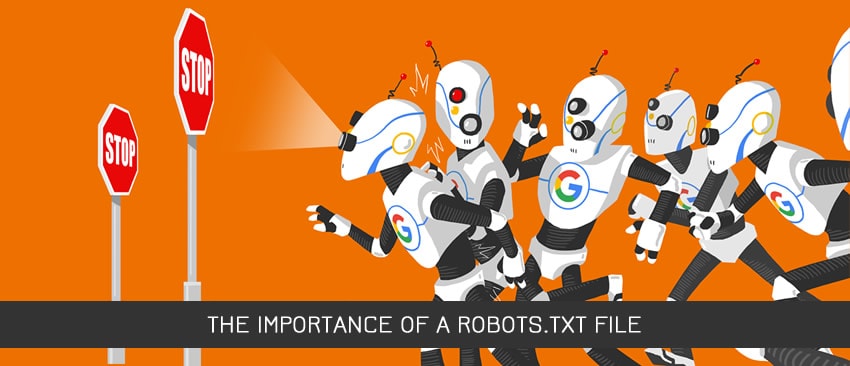OpenCart Facebook Login enhances the trust given by a customer of an online store
- By OCX Team
- In Build Your Business
- Jan 04, 2016

Most of the discussions about Facebook Login are reduced at the discretion and convenience of the users. Instead, when people with some SEO experience participate, the discussion is also focused on the importance of trust granted by a person to an online store.
Suppose I intend to buy a certain product to make it a holiday gift to my wife. I chose the product, but I haven't yet decided on what store to order it. The price difference is insignificant. I give like at both Fan Page. On one I make my account with user/password. On the second one I get an account with Facebook Login. I am subjective. Where do you think I'll buy? Exactly - the store more often seen on Facebook on morning coffee.
Now move to other seats and put yourself in the place of those that operate the two online stores. The only difference is that in a place I logged in with OpenCart Facebook Login and in the second traditionally.
I chose the one with Facebook Login not of convenience. I can still remember several passwords. Neither of discretion. No one asked me to select how many children I have, how many pets I have in the yard or what budget I have allocated for New Year. I chose the one to which messages I interacted more often. The one that managed to get closer to me. That made the difference.
Facebook Login increase the trust
Facebook invests enormous in its own system of posts quality assessment. And one of the sources of information is the Facebook Login.
The presence of this module on an online store certifies that its manager has confidence in Facebook, which is why it deserves to be favored. My permission to login with Facebook Login confirms the trust that I've given to the store in question. Trust. Mutual trust. Confidence that leads to a better natural visibility on Facebook and thus to an increase in sales.
Even if we live in a time where the Internet merges with Facebook, follow further also those who do not have an account on the social network. Keep also the classic mode of login, the one with user and password. Facebook Login module is recommanded only to the customers that use this social network, but they are not the only customers you got.
Let us return to Facebook. I have the habit to follow the preferences of those who have given a like to a page. I want to know what favorites they have. Sports, painting, hiking outdoors etc. I am careful if I use long phrases or short sentences. What hashtag sites add to the messages. Gather information. Among my messages with promotions I slip also a link with a recommendation to their liking, that will increase the number of interactions.
Socialize is not just posting deals and promotions. Socializing means discussing. Including offers and promotions. The first step of the discussion is that they see our messages on the wall. Then follows the comments, like, and orders with your Facebook Login.